Setting up Labels
Adding labels in Gmail allow users to organize their inbox. Creating labels is especially useful for administrators and teachers, who receive numerous amounts of email and need to clean up their inbox.On the left hand side of your Inbox, select "More"
and click on "Create new label".
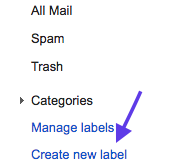
Give the label a name, preferably, something that relates to the subject (ex. Parents, Miscellaneous, ELA, or 9th Grade Class)




No comments:
Post a Comment