Changing the view to Preview Pane GMail
Changing the view of GMail from it's original look to Preview Pane, is ideal for most teachers and administrators. Preview Pane helps users get a quick overview of the email message instead of having to click to view the message. Preview Pane view changes this look:
In order to change to Preview Pane, user must first click on the Settings Icon in the top right hand corner of GMail. And then choose "Settings" in the options.
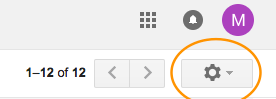
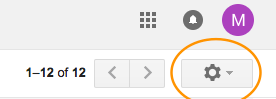
Search for Preview Pane. If disabled, select enable and then click save changes.
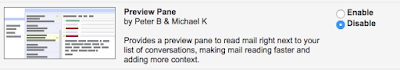
This will take you back into your inbox. A toggle mode will appear. In the right hand corner, click on the toggle, and select "Vertical Split".
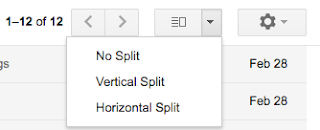






No comments:
Post a Comment